Tuesday, December 4, 2012
Thing 24 begins chapter 2
My favorite discoveries were the ones that allowed me to make something and use my creative ability. Things 2, 8, 9, 13, 14, and 21 were definitely among my favorites, but among those my absolute favorite was Thing 21, where we were able to create a comprehensive video out of random pictures. The only thing that bothered me about the assignment (and I don't think this is something that can be fixed, not to mention that by the end of the semester I had found an easier way to do it that didn't annoy me) was that every time I exited the 23 things (which was a lot since I used the links in the blog), when I came back, I was back at Thing 24 and had to go all the way back down to the bottom (through every class of people) to go back to the list of things, and (assuming I remembered which Thing I was on) finally go back to the thing I was working on. As I said though, towards the end of the semester, I finally found an easier way to navigate through the blog, and I don't think this problem could be fixed anyway. I have learned a lot that will influence my practice as a teacher. Everything that we have done throughout our blog will help us in some way to become better teachers. I will have to really stay on top of myself to keep up with web 2.0 because I tend to forget about all of the resources available, even once I have learned about them and used them for an entire semester. However, some of the things this blog has introduced will help me to keep up: things like livebinder, de.li.cious, and Google Reader. My hope is that, eventually, it will become habit to check these things and keep up with the technology so that I can continue to use it to the advantage of my students and myself.
Thing 23 to protect and publish
Here is another site that shows that the 23 things we have been participating in is not an original idea. This site has the same information that we have gone over in a format that fits the school's needs. Therefore, though it looks different from ours, it is basically the same concept.
As a future teacher, I can use the Creative Commons, not only to cover myself and use copyrighted material in an appropriate manner, but also to publish my own material. There will probably be several times during my career that I will see or do things that amaze me to a point where I will feel like I need to share it with other people. This is what the Creative Commons is for. It allows people to publish their creative work under different settings for other people to see. I can use it to publish my own work, as well as to help my students publish their work (with their permission of course). The possibilities have the potential to be endless.
As a future teacher, I can use the Creative Commons, not only to cover myself and use copyrighted material in an appropriate manner, but also to publish my own material. There will probably be several times during my career that I will see or do things that amaze me to a point where I will feel like I need to share it with other people. This is what the Creative Commons is for. It allows people to publish their creative work under different settings for other people to see. I can use it to publish my own work, as well as to help my students publish their work (with their permission of course). The possibilities have the potential to be endless.
Thursday, November 29, 2012
Thing 22 for organization
- What are the titles of your binders?
- Embed one of your binders in your post. Click on the Options button under the binder you have selected to share, and then click on Embed. Copy the code and paste it into your blog post.
- Discuss how you might use LiveBinders in the classroom, including possible lesson ideas for students.
I made three binders as instructed. The first that I made is called College of Education and I have this binder to organize all of the things that I will need while I am still in school. The second is called As a Future Teacher for me to store items that I would like to be able to access when I graduate and get a job. The third is called Resources I would like to share and that is the one I will post here. It is a binder that I want to use for resources I can share with my colleagues, students, and parents.
This, of course, is only one way that I can use LiveBinder in my classroom. As with most online tools, I can use it to communicate with my students and I can even use it to help my students learn how to organize and give them an easy way to do so.
Thing 21 charts out my years
My Facebook pics
This was definitely fun (and quite easy too). When I signed up for the account, I was able to sign up with Facebook and use my Facebook photos to create the video. This is by far my favorite tool we have learned about.
This was definitely fun (and quite easy too). When I signed up for the account, I was able to sign up with Facebook and use my Facebook photos to create the video. This is by far my favorite tool we have learned about.
Watching the Tube with Thing 20
I love that we have started getting into sites that I am familiar with. First Facebook and now YouTube. I love YouTube and I use it for just about everything (except actually posting videos--that really isn't my thing). I look up music on YouTube and instructions and basically anything else I might need to look for. I chose this video because it sums up everything we as teachers need to be aware of in order to teach a number of different students. The wonderful thing is that it sums up everything we have been learning class after class in only one minute and 45 seconds.
Thing 19 on other social media sites
I have been a member of TeacherPop for awhile but I am yet to really do anything with it. I am not big on social networking in general so it becomes a big out of sight out of mind kind of thing. Regardless, I enjoy facebook and I love the idea of TeacherPop and some of the other social media sites I looked at. I love the idea of having a place specifically for my colleagues and me where I can go to talk to them specifically about teacher stuff that only they would understand. I will probably stick with TeacherPop because it already has a lot of my colleagues as members.
Visit TeacherPop
Facebook thing 18
My facebook page
The importance of knowing about social media--and more importantly, how to use it--is vital for educators. It is extremely important that educators understand that EVERYONE can see ANYTHING they post on either of these sites: your friends, boss, parents, and students (if you add them) will know when you post a status, picture, or life event. This means that, as educators, we have to be very professional and think before we post anything on facebook or twitter (or any other site for that matter). I prefer facebook over twitter simply because it is easier for me to do things on facebook (probably because I have had an account for so long). I have problems understanding the concept of twitter. With that being said, in my opinion, facebook is the more useful of the two. I can see the potential for school application on these sites. For example, Austin Peay College of Education has a page on facebook that they can post events on for the students in the group to see and stay up to date. Something like that can be used with a classroom as well to communicate between coworkers, students, and their parents.
Tuesday, November 20, 2012
Thing 17 bookmarks the web
Delicious reminds me a lot of Diigo.com, which we have been using in class since our class started. I love Diigo and Delicious and the things that they can potentially bring to the classroom. Much like the way that we are using Diigo in class, students from elementary schools to high schools can use Delicious to link popular sites regarding anything from productivity to fun and games to research sites. As future teachers, we are already taking advantage of these sites, by using Diigo to bookmark useful sites for teachers. When we become teachers, we can continue to use these tools to further our educational experience and develop their philosophy.
Thing 16 helps you to organize
For my start page, I chose iGoogle because it was quick and easy to set up. I am not sure if I will make it permanent yet, however, because I am still trying it out. It appears to be a good tool to use to stay organized, and I especially like that it is online so I can access it on any computer I happen to be sitting at in a moment in time. Online calendars are very useful and I have used them for years (although I'm not really consistent enough for them to do any good for me). The to-do lists are much like the calendars except that they require a little less input from me. I like to-do lists and still use them. I personally love sticky notes, so I love apps that use them in effective ways.
Wiki Thing 15
Once I (finally) figured out how to edit the wiki (simple mistake on my part--oops), it was a pretty awesome experience. On the sandbox, I put in one of my flowcharts from thing 14 and wrote about it. Now that it's there, I can go back to the wiki and look at it, and it blows my mind that it's still there. Overall, I am very happy with the idea of a wiki. In the classroom, I could use a wiki to give my students a place to show creative (or not so creative, if they choose) works that they are proud of to their peers and teachers. It would be an interesting place for me to go and look at how my students' creative minds are developing.
Thursday, November 8, 2012
Flowchart thing 14
I have to say that I had a lot of fun with this tool. After using both tools to make the same flowchart (How to fix your TV), I definitely prefer the mind map because of how creator friendly it is. It took me twice as long to make the flowchart than the mind map but they both looked the same. That being said, should I ever need to make a flow chart of some sorts, I would use the mind map tool on bubbl.us. Here is the flowchart that I created, one from each of the sites that I used.
Looking at the both of them side by side makes me like the Mind Chart as well because it definitely looks prettier. Either would be a good tool to use though.
 |
| Mind chart made on bubbl.us |
 | |
| Flow Chart made on Gliffy.com |
Thing 13 visits the past to enhance the future
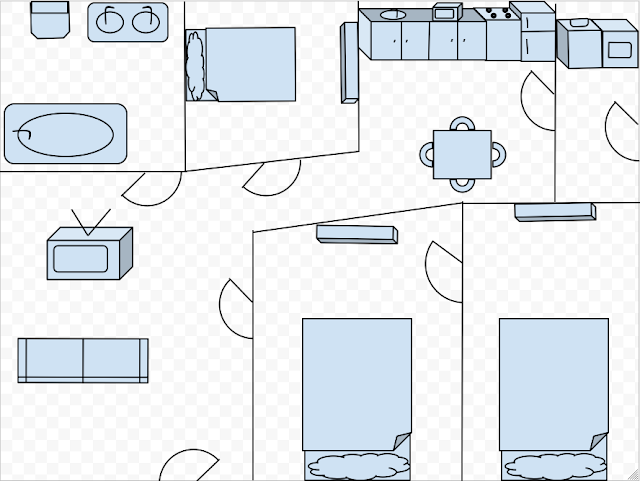 | ||
| Layout Created in Google Docs |
Saturday, October 6, 2012
'Google' Thing 12
The more I use Google the more I love it. I have been using Google for years as a search engine and e-mail provider and even as a web explorer. This semester, I have learned a lot of other useful things that Google can do. Blogging, RSS feeding, and so much more. I have used Google Translate before for many uses (and loved it). Kids can use Google Translate in their foreign language classes for quick and easy translations. It can even further their knowledge in the foreign language if the teacher expects them to check the translation for errors (as we all know computers make them). Google Alert was a new one but one that could prove very useful in my personal life because I have a lot of trouble keeping up with the news so maybe now I can keep up with the things that interest me and not have to sift through everything so it will be easier to keep up. Students can use it for current events. I remember having to report on a current event every week in high school and it was my least favorite assignment. With something like Google Alert students can have updates of their favorite news stories sent directly to them and always have something to talk about. How revolutionary! It's great.
Thing 11 helps me search
After hours of hard time with finding feeds (due to the fact that I had not looked at Thing 11 yet) I finally found a way to find blogs that worked for me. I liked using Google blog finder. I like the fact that RSS feeds that are offered have an icon right on the website for me to click and automatically connect it to my blogreader. A very useful feed that I found that leans more towards my current personal life than towards my life as a future teacher is a blog about college and all of the unexpected things you might find before (or after) you graduate. It was hard to find blogs and feeds before but once I got the hang of it I wanted to keep looking for them all day.
Thing 10 brings it together
So, I have been doing this blog thing for a while now and I think I am getting the hang of it. The last few things were very fun but keeping up with it all is hard. That is where RSS and newsreader comes in. I like the fact that
the RSS and newsreader keeps all of my subscriptions in one place and allows me
to see if there is something new in a particular subscription. I can use this
in many different ways because I have a particular problem with keeping up with
all of the websites that I have to keep up with at different times in my life.
However, here is a place where I can put all of them and only have to sign in
to one place to see things from my personal life as well as my professional
life. Keeping up with technology can be extremely difficult because new
technology comes out every day. It is hard enough trying to use technology that
has been proven to be effective, much less try to sift through what technology
might be useful and what technology has no use at all. By being able to
subscribe to many different things and look at them all at once, a teacher can
easily make comparisons and then manage the technology they find to be helpful.
Sign thing 9



That was fun! I could probably spend all day doing stuff like that. A lot of these generators could be used in the classrooms to make signs and hang around the classroom. The first (although I used it for humorous purposes) could be used to indicate to the students that headphones should not be used while the teacher is talking and the second (also used here for humorous purposes) to remind the children to pay attention. The last could be used to make personalized creative name plates for their desks (or basically anything that would have to have their name on it). I loved playing with these and will probably go back to play some more (after I finish my homework of course :D ).
Creating thing 8

It took me a bit of time to figure this one out but once I did I realized just how easy it was. There are many ways that this can be used (other than wasting time while procrastinating). The students can use this particular tool to create a cover page for their notebooks or even for various creative works. They can "write" a book and then use many of the flickr mashup apps to create a cover for the book so they can learn about the general concepts of print. In personal life, this app can be used to write small e-mails to family and friends. Think of how fun and easy reading e-mails would be if they were all short and looked like this. This can also be used for greeting cards and many other purposes. Sharing photos online can be as harmless or as dangerous as the person posting wants it to be (whether they know it or not). I definitely believe that posters should practice safe sharing and think about what they upload (and who might see it) before they do so. If the proper common sense and precautions are used before posting then issues will be minimal if there are any.
Tuesday, October 2, 2012
Thing 7 finally checks out Flickr

This photo was taken by Matthew Jording (mjording) found at this link: http://www.flickr.com/photos/mjording/3605378715/in/photostream/
I chose this image because this girl is doing so much more than we can see. She is learning so much that if she realized just how much, she would suffer from information overload. First of all, she is using a great amount of sensory learning to explore this flower. She is obviously smelling it but she is also touching it, getting a feel for the texture of the petals and how it differs from the texture of the stem or leaves. She can see the flower, recognize the colors and parts of the flowers (even if she cannot name them). She can hear the sound of bugs that are attracted to flowers such as these (even if she cannot see them) and though she may not notice she can probably taste the air on her tongue. She is also learning quite a bit about science, technology, engineering, and mathematics. Science in early education is basically the art of asking a question and searching for an answer. For example, her question might be "I wonder what this flower smells like?" and by smelling the flower she is searching for an answer. Technology in early education is simply the tools we use. In this picture the little girl is using her hands as a tool to bring the flower close enough to smell. Engineering is the way we solve problems which goes back to bringing the flower close enough to smell. The flower was too far away so she solved the problem and brought it closer.
Finding a photo on Flickr was surprisingly easy. In fact, the hard part was choosing from the many numbers of pictures that I could write about. I had a difficult time getting the picture into my blog because the only way I knew to save the photo was not available but it allowed me to email the picture to myself (after signing up for an account which was very easy) where I could save it and then upload it into the blog. I love the slide show view for the pictures because I can look at them all on a full screen without having to go back and forth. I think I may have found my new favorite website.
Thing 6 visits Google Documents
https://drive.google.com/?pli=1#my-drive
Google Docs is a very useful tool for many different reasons. I love to write so Google Docs is a great place for me to put my works so that I can work on them on any computer as well as have a backup should something happen to my home computer. Google Docs can be used for almost anything though. When you log on to Google Docs, you find the home page which has a list of all the documents you have made. Listed with the document will be its title, owner, and last date modified as well as a check-box that is used much the same way as the check-box in most email profiles and a star that you can use to star certain documents. When you click on the title, the document opens and you can edit it (with permission from the owner). The toolbar above the document allows you to print, change the font, align the text, change the color or background, or make a bulleted/numbered list. Many of the tools are the same that are used in Microsoft Word which makes for easy working and it saves automatically every few minutes. When you finish typing your document, you can save it as a draft or you can choose to share it in many different ways. You can use your G-mail account to email it to your contacts with one click or you can share it on Google +, Facebook, or Twitter. You can set the privacy settings for each document so if there is a document that you want to be public and edited but another that you do not want anyone to see you can do that. In the classroom, Google Docs (partnered with G-mail) can be used to turn in assignments as well as to save presentations (because you can also make PowerPoint presentations and Excel Documents on Google Docs) online for easy access once the student is back in the classroom and ready to use it. I particularly like using Google Docs (over the other websites that do the same things) because of the simple design and easy use. I do not think there is anything I do not like about this tool. I love it.
Google Docs is a very useful tool for many different reasons. I love to write so Google Docs is a great place for me to put my works so that I can work on them on any computer as well as have a backup should something happen to my home computer. Google Docs can be used for almost anything though. When you log on to Google Docs, you find the home page which has a list of all the documents you have made. Listed with the document will be its title, owner, and last date modified as well as a check-box that is used much the same way as the check-box in most email profiles and a star that you can use to star certain documents. When you click on the title, the document opens and you can edit it (with permission from the owner). The toolbar above the document allows you to print, change the font, align the text, change the color or background, or make a bulleted/numbered list. Many of the tools are the same that are used in Microsoft Word which makes for easy working and it saves automatically every few minutes. When you finish typing your document, you can save it as a draft or you can choose to share it in many different ways. You can use your G-mail account to email it to your contacts with one click or you can share it on Google +, Facebook, or Twitter. You can set the privacy settings for each document so if there is a document that you want to be public and edited but another that you do not want anyone to see you can do that. In the classroom, Google Docs (partnered with G-mail) can be used to turn in assignments as well as to save presentations (because you can also make PowerPoint presentations and Excel Documents on Google Docs) online for easy access once the student is back in the classroom and ready to use it. I particularly like using Google Docs (over the other websites that do the same things) because of the simple design and easy use. I do not think there is anything I do not like about this tool. I love it.
Thing 5 on 2.0
Among the many things that "School 2.0" will bring to the classrooms (whether in the form of challenges or advantages) enhancement to the curriculum is probably the most important, seeing as how that is the whole point of being teachers-- to teach. Anything that does not enhance the curriculum (no matter how easy it is) is not worth having in the classroom. As difficult as some technology may appear to be, the simple truth is that when used correctly it greatly enhances the curriculum that we are teaching to our students. Another simple truth, is that with the right training and guidance, it really isn't that difficult. There are so many technologies out there that actually make teaching easier. "School 2.0" is one of them. Technology becomes more involved in our classrooms every day and in we cannot even imagine the things we will be able to do with technology in 5 years, much less 10-20 years down the road. I, personally, am excited to jump on the technology train and watch out the window to see where it leads me. As long as I have the railroad tracks to guide me through the process I know I will be just fine.
Monday, October 1, 2012
Why is thing 4 important?
Comments are a way to continue the conversation and even spark new conversations and thoughts. As more people comment on the post and as they begin to comment on other people's comments the conversations can grow into great things. From what I gather, commenting makes the author feel as if they are heard and I think when someone feels as if they are being heard then they can become more confident in what they are saying. Not only that, comments can also bring along other points of view the author may not have seen before. No one person can see every point of view and I, as a writer, have a lot to learn. The easiest way to learn is through feedback and that is a bit of what commenting is all about. I think when you gather good feelings, conversations, and learning, a community of thoughts and interactions cannot help but exist. That brings up a few good points from the articles that I read about commenting. The first, which I believe to be of great importance, is that comments should be made welcome because without feedback, improvement is impossible. The other that I found quite important was the bit about criticism because so many people, myself included, have tried to give a bit of healthy criticism and had it blow up in their face because the words came out wrong. It takes a long time to learn how to give healthy criticism and I have always been confused by the difference in good criticism and bad. I have even come to a point where I stop giving it because I am too afraid that my words will come out wrong. That is why I was so happy to see that the author posted some great tips in giving good, healthy criticism, including keeping an explanation as brief as possible. This makes sense, now that I think about it, because no one wants to have to dwell on something that was not liked by another person and the more they have to read about it, the longer they are having to do just that. From our group I decided to read from Sarah Clark, Brionna Rand, Cody Douchane, Daniel Lugo, and Lindsey Oliphant and commented on each of their blogs because I had something in common with each of them and their posts spoke to me in the similarities. I commented early so most of the posts I commented on were about thing 1. In my comment I told whether the same was true for me or not and elaborated briefly. Then I attempted to leave a compliment on each. There were two that I commented on thing 3 instead and I agreed with both about the uses of blogging inside the classroom. On these I said that I agreed and complimented their thinking and then left a suggestion that further expanded on the use they wrote about. Outside of our group I decided to read from The Thinking Stick's post about teaching social media because I completely agree that someone should be teaching social media to adolescents. On this post I also tried to elaborate on my belief as to why adolescents are not already being taught about the proper use of social media. I also read Free Technology for Teachers's post about IBrainstorm because it helped me to find an amazing app to help me keep up with my thoughts. I left loads of compliments for this one because it was very helpful. I also wrote the reason that it was helpful to me and the reason it might also be helpful to some of my future students who do not learn the same way that I do.
Thursday, August 30, 2012
Thing 3 for the future
There are so many useful ways I can use this, or any, blog in my future career as a teacher. Since I plan to work with younger children, the main way I will end up using one is to communicate with parents and other teachers. Since I can open many blogs at a time, I can even set one up specifically for parents and have a separate one for teachers. The possibilities for classifications are endless. When communicating with parents, I could use the blog to send out a daily/weekly/monthly newsletter and post updates on classroom events and supplies needed. It could also be used as a handy tool for getting the word out about fund-raisers or school programs. When communicating with teachers, I could post anything from questions about certain areas to tips and advice that I have found while teaching. If something happens during the day that makes me happy or I hear something that makes me smile, I can share that happiness with my fellow teachers. A blog also has the potential to help teachers collaborate when they have a project they need work on together. The possibilities become much wider with older students, as I can use the blog to give homework and answer questions. The students could use it much the same way teachers do to collaborate during a group project. The possibilities go on and on because anything I can do with a group of students, parents, or teachers in real life can potentially be done online with just a click of a button. This is a great way to keep the lines of communication open, however, it should not be the only way. There are still so many parents and students who do not have computer or Internet access and may not be able to communicate this way. Therefore, it is still a good idea to communicate with the parents as soon as possible to see if this is an option for them. If not, then finding another way to communicate with that parent is essential. Whether it be by calling, sending home letters, or dropping in at home to visit, communication is too important to allow it to slip from my fingers due to a simple lack of technology. I feel the need to keep that in mind.
The creation of Thing 2
I enjoyed creating my blog because I enjoy talking and writing and believe this will be a fulfilling experience. Google has made the blog making process very simple and since I already had a G mail account the process was much easier.
When I was attempting to choose a name for my blog I wanted
to include the purpose of the blog inside the title so I named it “Hilton’s
path of education” because this blog is essentially my path on the way to
receiving a degree in education.
My avatar reflects my personality because she looks a lot
like me. I created her with a smile because smiling passes happiness to other
people and happy kids learn more. Thus, I try to remain happy and smile when I
am dealing with children. I also created her with blond hair and blue eyes
because I have blond hair and blue eyes.
Thing 1: The habits I call my own
Out of the 7 1/2 habits of lifelong learners, the easiest one for me is to be accountable for my own learning. While it is easy to blame someone else, such as a teacher or a friend, when you do not do well in a course, it is much easier to take the blame so that you can find a way to do better. Though it took a long time, I have finally found that blaming other people for my failures does not help me to succeed and the only thing that can is for me to grow up and admit that I have done something to cause my failure and I may not want to do that again.
The hardest habit for me, however, is viewing problems as challenges. In the past, I have had a tendency to take the path of least resistance and I tend to crack under pressure. When things get hard, I find that focusing is almost impossible, as is accomplishing anything. To help with that, I have learned to turn big problems into smaller problems and fix them accordingly. Viewing them as challenges, I hope to find, will also help to fix the problems. Humans are very competitive creatures, though some more than others, and I am no exception. I take delight in proving myself and will strive to do so.
I hope to learn more interesting tips like these while I explore the Web for I know they are there. The trouble is finding out where they are and weeding the good tips from the bad ones. Setting up the blog was pretty simple and I am quite excited about having the opportunity to write one, as I will explain in a later post.
The hardest habit for me, however, is viewing problems as challenges. In the past, I have had a tendency to take the path of least resistance and I tend to crack under pressure. When things get hard, I find that focusing is almost impossible, as is accomplishing anything. To help with that, I have learned to turn big problems into smaller problems and fix them accordingly. Viewing them as challenges, I hope to find, will also help to fix the problems. Humans are very competitive creatures, though some more than others, and I am no exception. I take delight in proving myself and will strive to do so.
I hope to learn more interesting tips like these while I explore the Web for I know they are there. The trouble is finding out where they are and weeding the good tips from the bad ones. Setting up the blog was pretty simple and I am quite excited about having the opportunity to write one, as I will explain in a later post.
Subscribe to:
Comments (Atom)